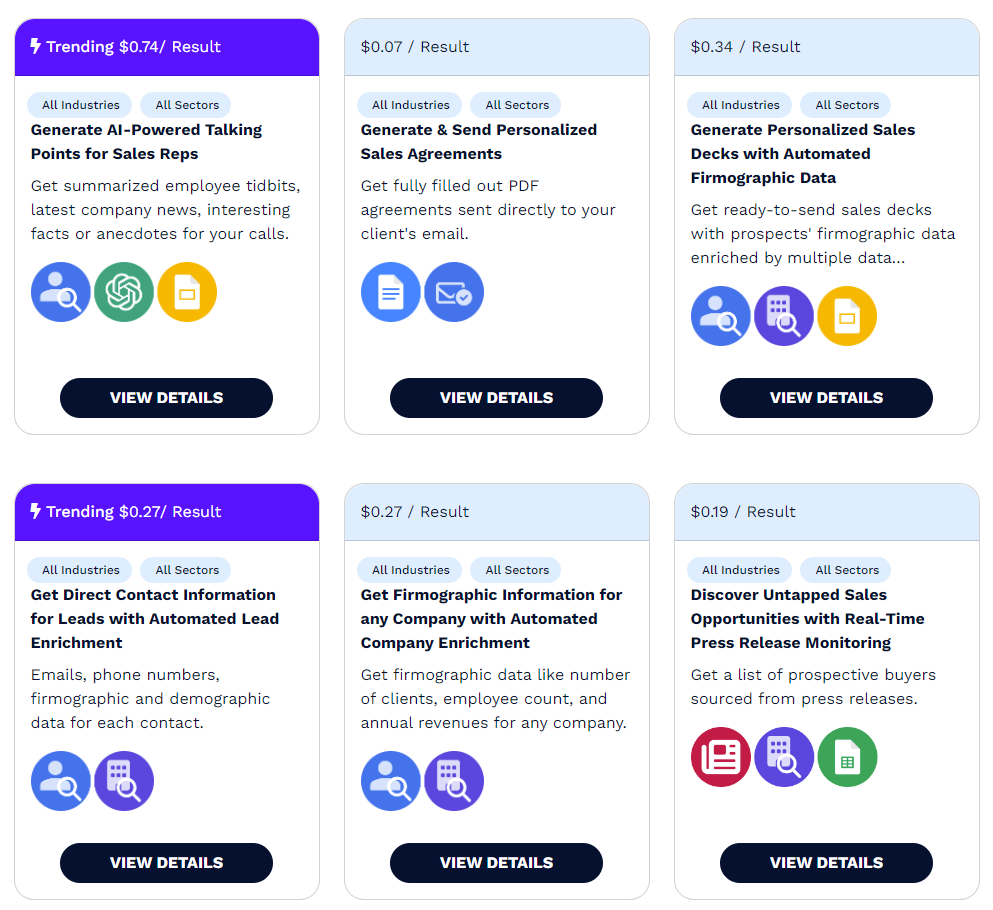Create Jira issue from Asana task
Transform the way you handle task migration and issue tracking. We seamlessly connect Asana with Jira, bringing unparalleled efficiency to your project management workflow.
Here's how our automation works its magic:
- Simple Task URL Input: Start by inputting the URL of the task from Asana. Our Wrkflow is designed to recognize and process these URLs effortlessly.
- Automatic Detail Extraction: Upon receiving the URL, our automation kicks in to extract all key task details. This includes task descriptions, deadlines, assignees, and any other relevant information contained within the Asana task.
- Creating Corresponding Jira Issues: The extracted information is then used to create a matching issue in your Jira instance. This process is not just a transfer of data — it ensures that all the nuances of the task are accurately mirrored in the Jira environment.
- Streamlined Task Migration: This automation bridges the gap between Asana and Jira, making the process of moving tasks between these platforms a breeze. It eliminates the manual labor of duplicating tasks across systems, saving time and reducing errors.
- Consistent and Efficient Tracking: By maintaining a uniform structure and flow of information from Asana to Jira, the system ensures that your project and issue tracking is not only consistent but also more efficient. This leads to a more cohesive management of projects across different platforms.
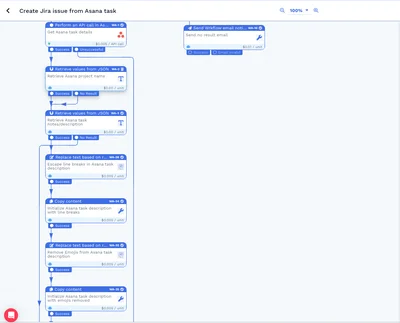
Streamlined Task Migration
We simplify the process of transferring tasks from Asana to Jira. By automating the extraction and transfer of all task details including descriptions, deadlines, and assignees, this Wrkflow eliminates the need for manual data entry, saving time and reducing the potential for errors.
Efficient Workflow Integration
The seamless integration of Asana with Jira enhances workflow efficiency. Users can manage tasks and track issues across both platforms without the hassle of switching contexts or duplicating efforts, leading to a more cohesive and streamlined project management experience.
Consistent Data Accuracy and Quality
By ensuring that every aspect of a task is accurately mirrored from Asana to Jira, this tool maintains consistency in data quality. This accuracy is crucial for teams relying on up-to-date and reliable information for project planning
Sample Result
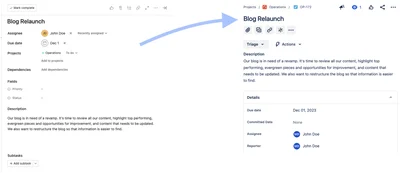
Related Wrkflows
Create Asana task from Jira issue
Jira + Asana: Bulk Create Jira Issues from Asana Task list in a Google Sheet
Asana + Jira: Bulk Create Asana Tasks from Jira Issues