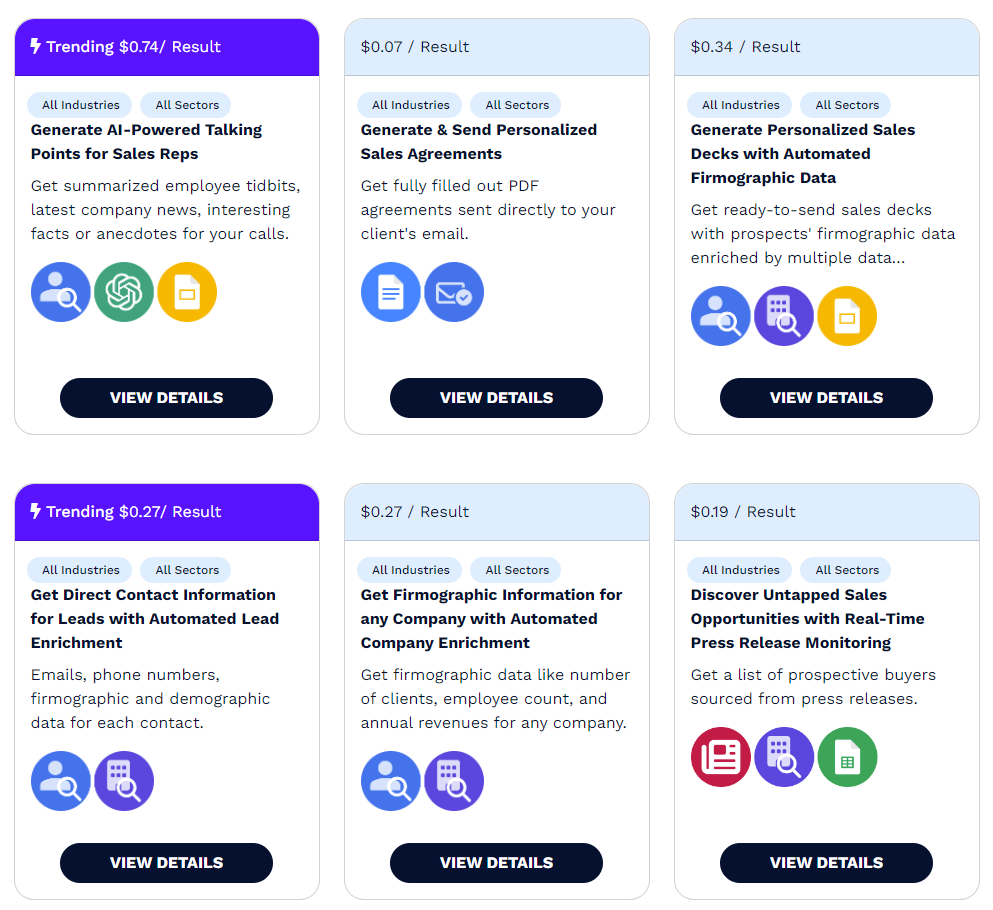Finance & Administration > Account Reconciliation
Extract and analyze all invoices from Google Drive
Managing multiple invoices can be time-consuming. With our Advanced Invoice Processing Workflow, seamlessly extract, consolidate, and extract details from multiple invoices stored in Google Drive.
How Wrk Transforms Your Financial Data Handling:
- Effortless Extraction: From vendor specifics to payment terms, Wrk pulls out crucial data from varied invoices and receipts.
- Unified CSV Consolidation: All extracted information is systematically merged into a single, user-friendly CSV file, making it easier to analyze and action.
- Streamlined Operations: With Wrk's automation, eliminate tedious manual data entry, ensuring a faster, error-free data processing journey.
- Strategic Decision Enablement: By organizing and centralizing data, Wrk empowers you to make informed, strategic financial decisions with confidence.
- Optimized Resource Management: Allocate staff to core financial strategies rather than manual data extraction, driving better ROI.
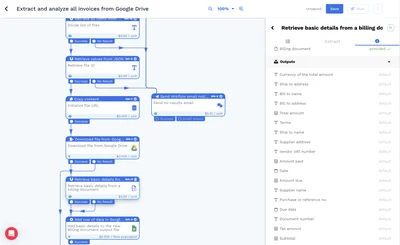
Automated Efficiency
Wrk's advanced automation not only streamlines the extraction and consolidation of financial data but also eliminates manual errors. With Wrk, businesses can ensure faster, accurate, and efficient data processing, leading to time savings and reduced operational costs.
Informed Decision-Making
Centralizing and organizing scattered financial data empowers businesses to make strategic decisions with confidence. The actionable, unified CSV format provides a clear overview, allowing for in-depth analysis, trend identification, and forecasting.
Resource Reallocation
By automating tedious tasks such as data extraction and entry, businesses can free up valuable staff time. This allows teams to focus on core financial strategies, innovative solutions, and driving growth, ultimately maximizing ROI.
Sample Result
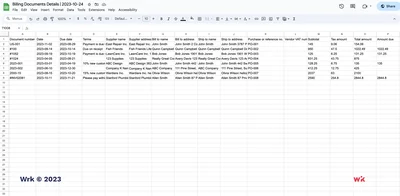
Related Wrkflows
QuickBooks Online: OCR Invoice Extraction for Billing
(Unpublished) Extract Rich Data from Invoices and Receipts
Gmail: Extract All Emails from a Specific Sender and Export to Google Sheet