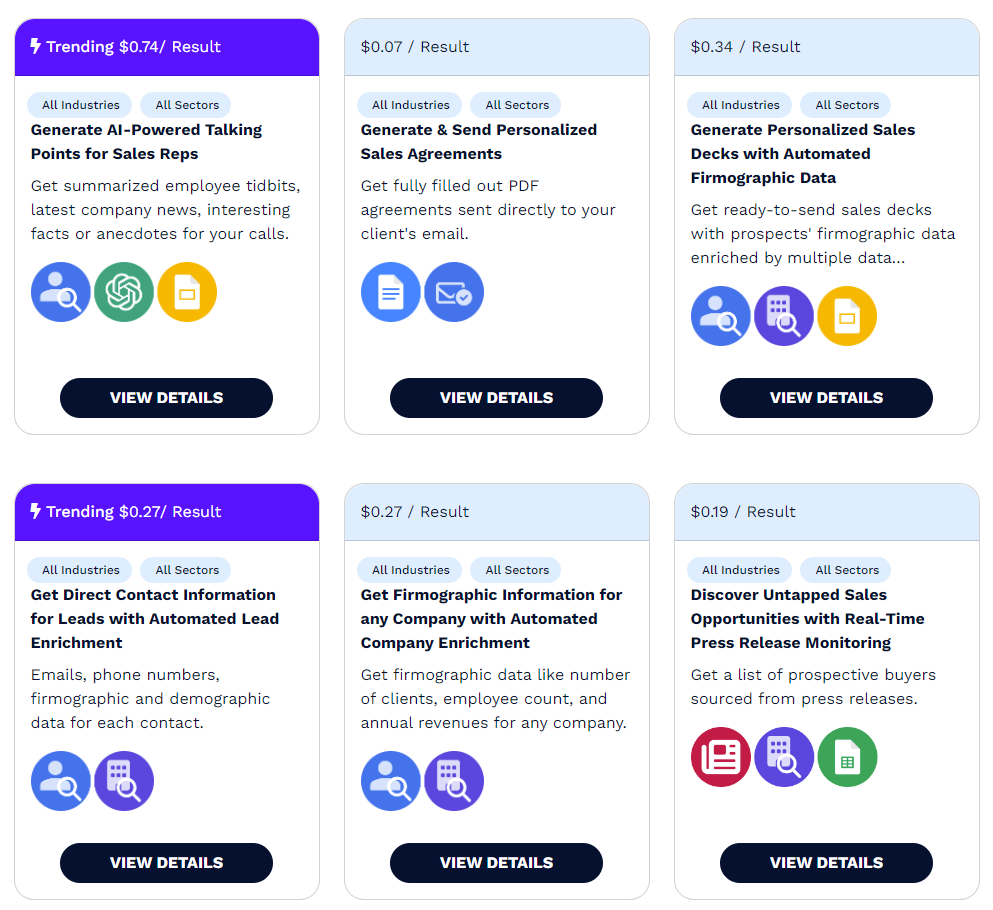Customer Success & Support > Document Management
Find and Replace text in all Intercom articles
Transform your Intercom article management with our innovative auto-update tool. Say goodbye to manual edits and streamline your content updates effortlessly across all articles.
Here's how our automation works its magic:
- Bulk Identification: The workflow begins by identifying all Intercom articles that contain the specific text you want to update.
- Efficient Text Replacement: It then seamlessly replaces the identified text with new content across all articles, ensuring consistency and accuracy.
- Customizable Content Update: You have full control to specify the text to be replaced and the replacement text. If you prefer to remove the text, leave the replacement field blank.
- Intercom API Integration: By using your Intercom API Key, the workflow integrates directly with your Intercom account for secure and efficient updates.
- Instant Launch: Simply enter the necessary details in the launch form and click 'Launch' to initiate the bulk updating process.
- Comprehensive Review: Post-update, the results are presented in an easy-to-review format, allowing for quick analysis and verification of the changes.
- API Key Accessibility: The process respects Intercom's authentication protocols, ensuring safe and authorized access to your articles.

Efficiency in Content Management
Maximize efficiency with our Intercom auto-update tool. Effortlessly find and replace text across multiple articles in one go, eliminating the need for time-consuming, manual updates. Streamline your content management process, saving valuable time and resources.
Consistency and Accuracy
Ensure consistency and accuracy in your content. This workflow offers a reliable way to update and maintain uniformity across all your Intercom articles. Whether it’s updating information or correcting errors, maintain a high standard of content integrity with ease.
User-Friendly Automation
Experience user-friendly automation at its best. With simple launch instructions and customizable options, this workflow is designed for ease of use. It allows for quick adaptation to your specific content needs, whether you’re replacing outdated information or refining your messaging, with just a few clicks.
Sample Result
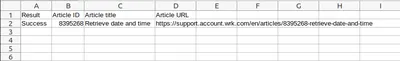
Related Wrkflows
Search body of emails in Hubspot
Google Meet: Transcription Summaries sent to Slack
Jira + Slack: AI Generated Jira Weekly Digest sent to Slack