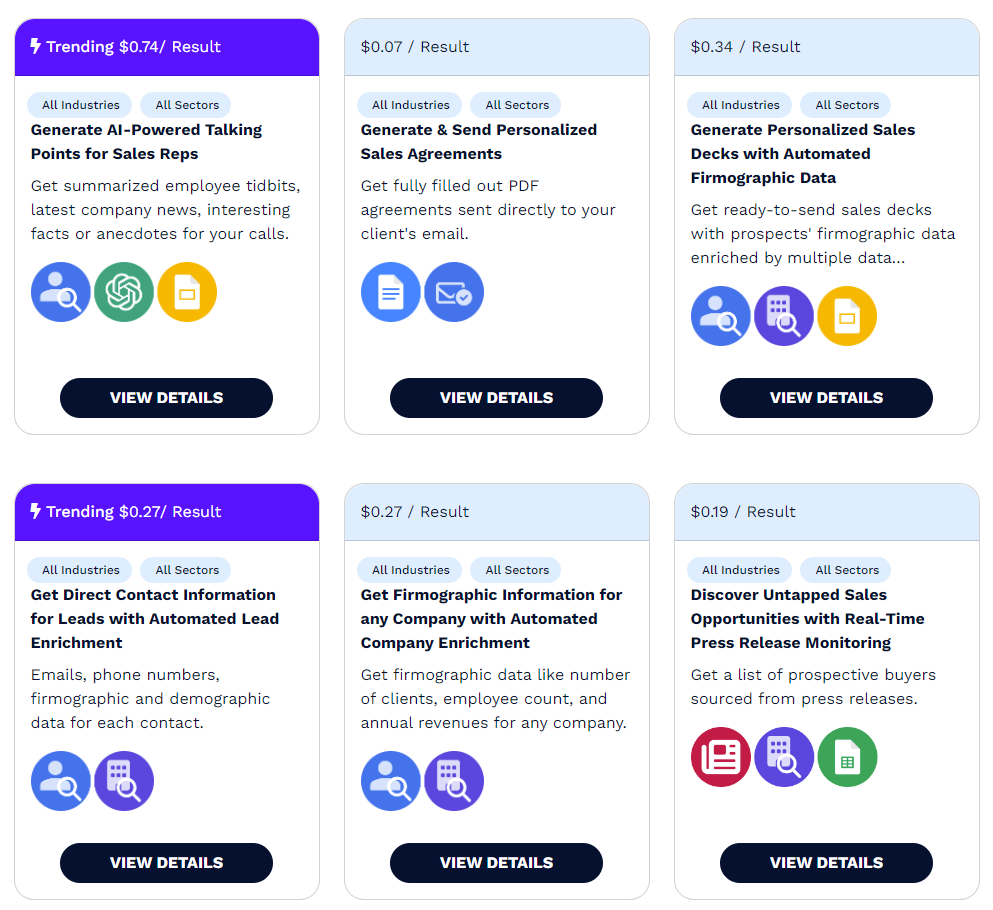Other > File Storage Management
Gmail: Download Gmail attachments and save to Google Drive
Managing email attachments can be a time-consuming task. With our automation, you can easily streamline this process and keep your Google Drive organized without lifting a finger.
How our automation works its magic:
- Capture emails with attachments from the last day.
- Extract the sender’s email domain using regex.
- Search for a corresponding folder in Google Drive.
- If the folder exists, download the attachment there.
- If the folder does not exist, create it and then download the attachment.

Efficiency Boost
Save time by automating the retrieval and organization of email attachments.
Enhanced Organization
Keep your Google Drive neatly organized by categorizing attachments by sender’s email domain.
Streamlined Workflow
Simplify your file management process, allowing you to focus on more important tasks.
Sample Result
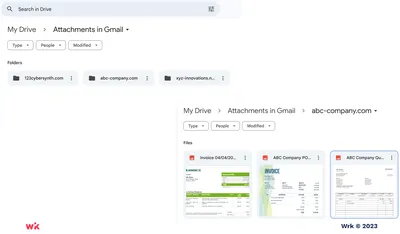
Related Wrkflows
Gmail: Extract All Emails from a Specific Sender and Export to Google Sheet
Create Asana task from Google Sheets
Jira + Asana: Bulk Create Jira Issues from Asana Task list in a Google Sheet