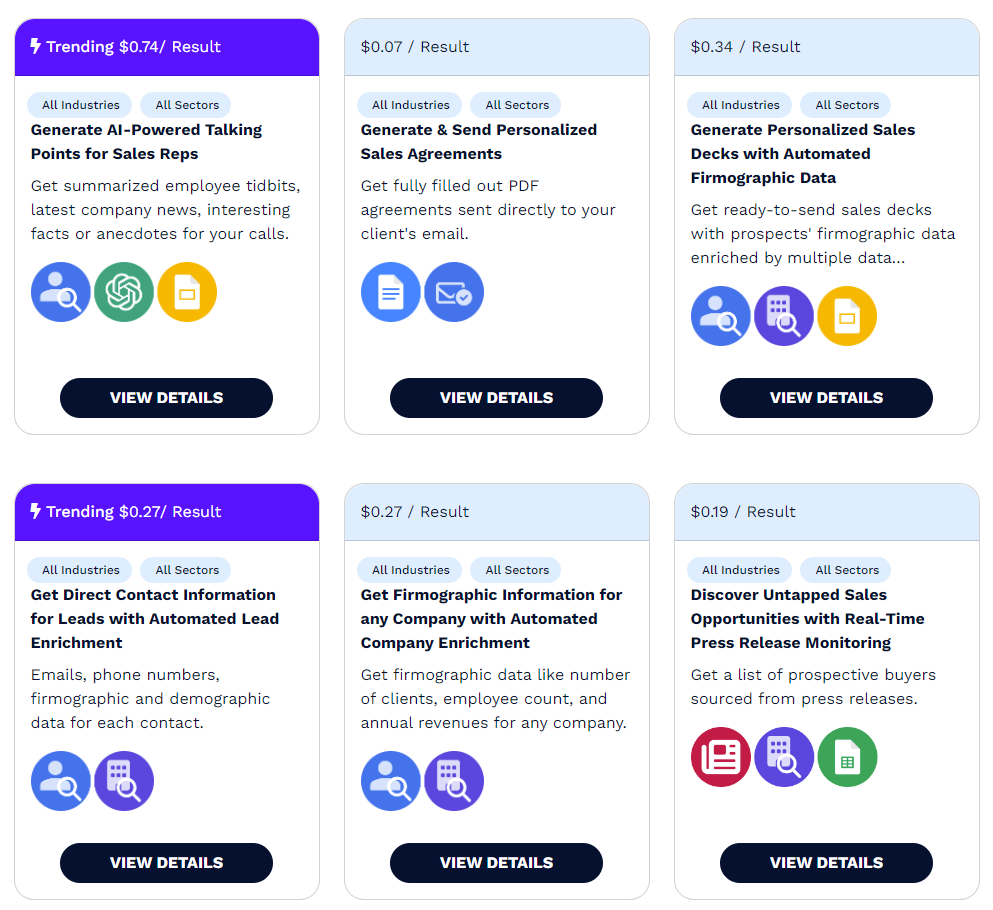Finance & Administration > Account Reconciliation
QuickBooks Online: Upload Bills from Google Drive
Transform your financial management with our innovative solution that seamlessly uploads bills from Google Drive to QuickBooks Online. Embrace a hassle-free approach to handling invoices and vendor creation, allowing you to focus on growing your business.
Here's how our automation works its magic:
- Extract Files: Automatically extracts all image and PDF files from the specified Google Drive Folder URL.
- Retrieve File Details: For each file, it retrieves basic details for processing.
- Vendor Search & Creation: Searches for each vendor in QuickBooks Online. If not found, the system will create a new vendor (if set to True) or send an email notification for missing vendors (if set to False).
- Duplicate Check: Checks if the vendor already has a bill with the same Document number to avoid duplication.
- Bill Logging: If no existing bill exists, the system will log a new bill with a generic expense account — if found, it will log with the expense account from the latest bill.
- Spreadsheet Output: The Wrkflow provides a Google Sheet via the Launch Console containing URLs for all newly created bills.
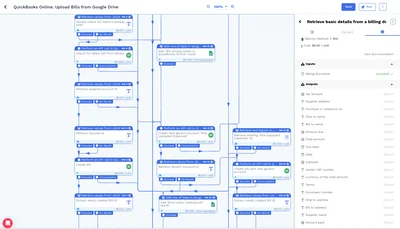
Enhanced Efficiency
Automatically extracts and processes invoices from Google Drive to QuickBooks Online, significantly reducing manual effort and streamlining bill management.
Seamless Integration and Accuracy
Seamlessly integrates with Google Drive and QuickBooks Online, ensuring accurate data transfer and vendor management, with options to create new vendors as needed.
Real-Time Organization and Access
Offers organized, real-time access to financial data with a detailed output spreadsheet, enabling better financial tracking and decision-making.

Related Wrkflows
QuickBooks Online: Bill Creation from Invoice using latest bill
QuickBooks Online: OCR Invoice Extraction for Billing
QuickBooks Online: OCR Invoice Scanning for Billing (with Vendor Creation)