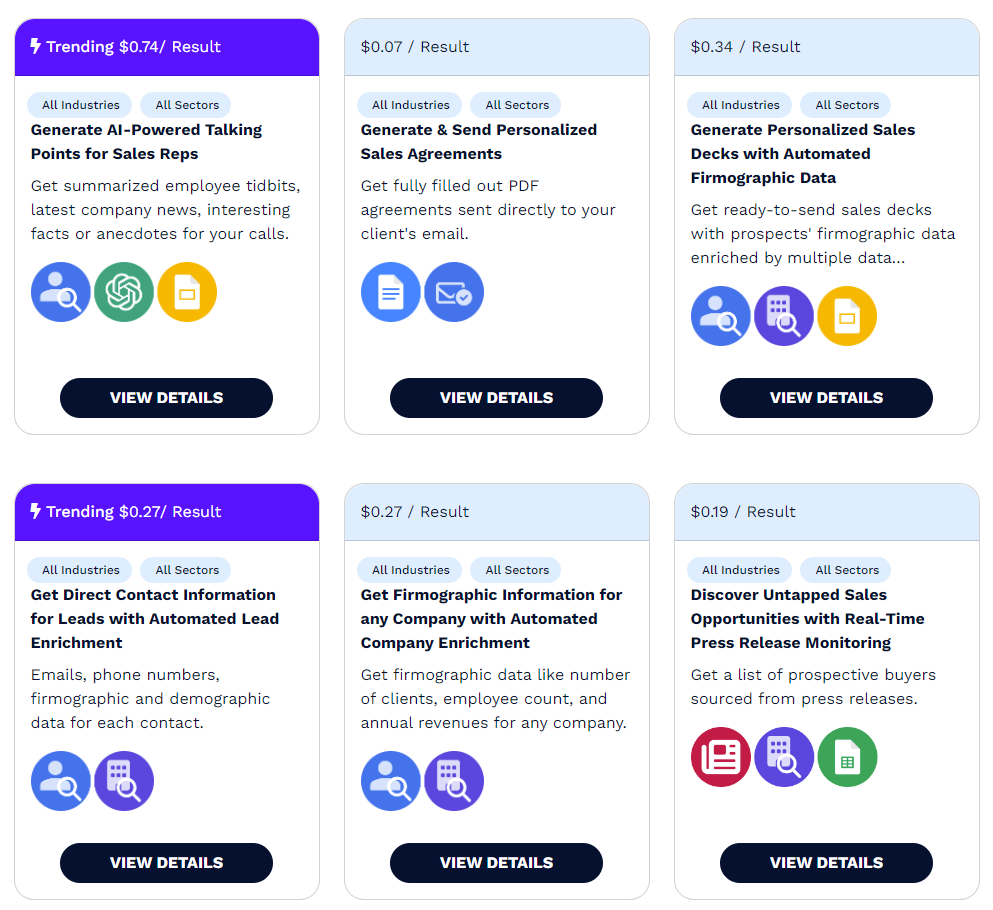Marketing > Client Relationship Management
Automatically retrieve LinkedIn profiles from a Google Sheet
In the age of digital networking, having comprehensive contact information is crucial for businesses. Our automation tool seamlessly integrates LinkedIn data with your Google Sheets, enhancing your contact management effortlessly.
Here's how our automation works its magic:
- Extracts Contact Info: Automatically retrieves contact information from your Google Sheet.
- Finds LinkedIn Profiles: Searches for and locates LinkedIn profile URLs for each contact.
- Updates Google Sheet: If a LinkedIn profile is found, the URL is added to a new column; if not, it notes “No Profile found.”
- Gathers Additional Details: Extracts LinkedIn Headlines, Summaries, and Experience Summaries.
- Writes Back to Sheet: All gathered data is neatly written back into the Google Sheet under specified columns.
- Template Compatibility: Optimized to work with a pre-configured Google Sheets template for consistency and ease of use.

Enhanced Contact Management:
Streamlines the process of updating contact sheets with LinkedIn data, ensuring detailed and up-to-date contact profiles.
Time-Saving Automation
Saves hours of manual data entry by automatically extracting and integrating key LinkedIn information directly into Google Sheets.
Accurate Data Collection
Ensures accuracy and completeness in contact management, with automatic retrieval and update of LinkedIn URLs, headlines, and experience summaries
Sample Result

Related Wrkflows
HubSpot + LinkedIn: Enrich Contacts with LinkedIn Data
Get Direct Contact Information for Leads with Automated Lead Enrichment - Bulk
HubSpot: Email Validation with Task (by Company)