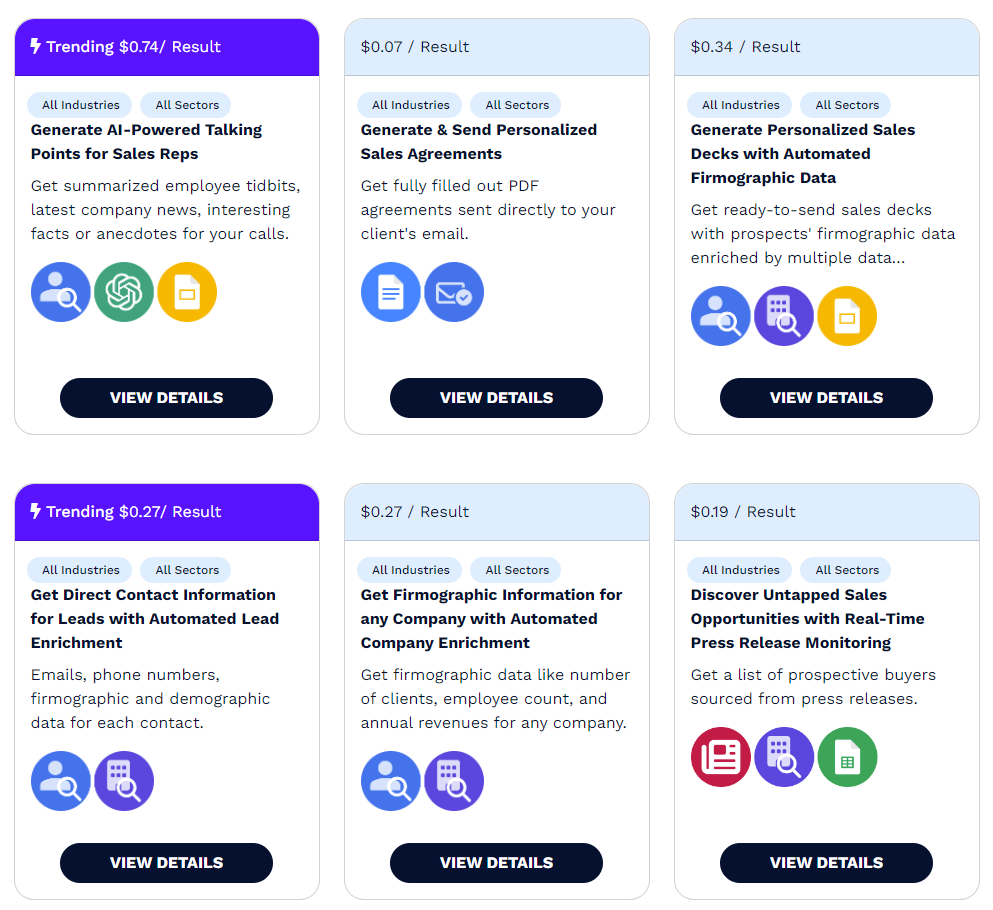Customer Success & Support > Meeting Management
Google Meet: Transcription Summaries sent to Slack
Default Folder Location: The workflow will automatically search in the default "Meeting Recordings" folder if no specific folder link is provided. Channel Name Requirement: Ensure the channel name is spelled correctly to ensure successful integration. Slack Integration App: The specified Slack Channel must have the "Wrk Integration" Slack Integration app added to it. Channel Limitation: This workflow is designed for sending summaries to channels and does not work for Direct Messages or multi-person conversations in Slack.
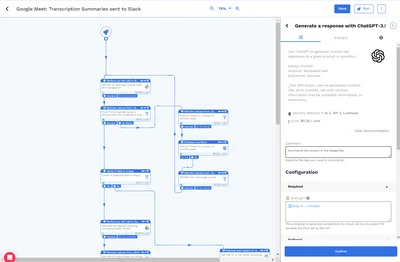
Effortless Client Engagement
Never miss a beat in your client interactions. Our automation simplifies client follow-ups by generating detailed notes, ensuring you're always well-prepared for meaningful conversations. Say goodbye to the hassle of manually tracking client details, and hello to effortless engagement that strengthens client relationships.
Time Savings, Enhanced Productivity
Reclaim your valuable time. With automated follow-up notes, you can redirect hours spent on note-taking towards more strategic tasks. This productivity boost allows you to focus on growing your client base and providing top-notch service, ultimately driving your business forward.
Personalized Client Experiences
Tailor your interactions with precision. Our workflow helps you create personalized follow-ups that resonate with your clients. By referencing past discussions and understanding their unique preferences, you can provide a level of service that demonstrates your commitment to their success, fostering loyalty and trust.
Sample Result

Related Wrkflows
Discover Local Business Prospects Using Google Maps